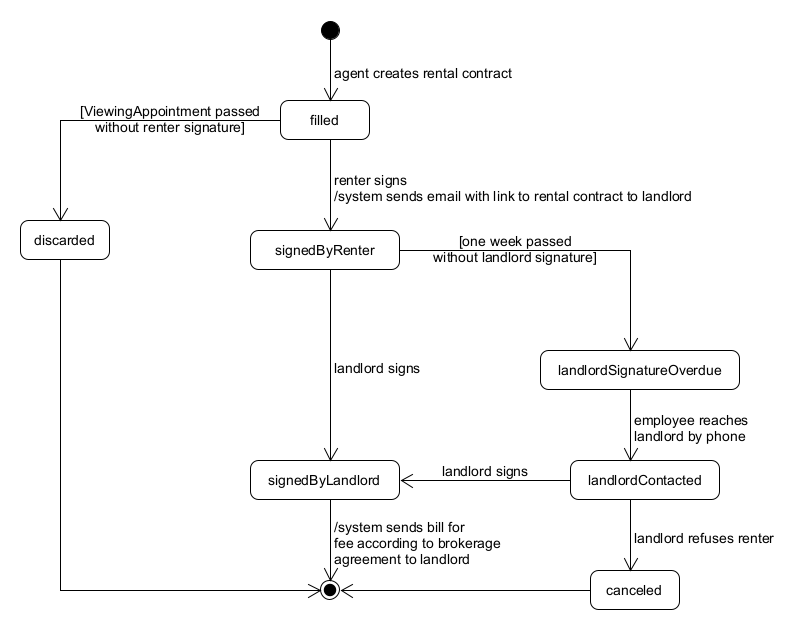- Kontakt
-
stefan.bente[at]th-koeln.de
+49 2261 8196 6367
Discord Server
Prof. Bente Personal Zoom
- Adresse
-
Steinmüllerallee 4
51643 Gummersbach
Gebäude LC4
Raum 1708 (Wegbeschreibung)
- Sprechstunde nach Vereinbarung
- Terminanfrage: calendly.com Wenn Sie dieses Tool nicht nutzen wollen, schicken Sie eine Mail und ich weise Ihnen einen Termin zu.
Übung »ST1 WS22/23 - Wiederholung«
Diese Übung wiederholt die am meisten als “übungsbedürftig” eingeschätzten Inhalte von ST1 im WS 22/23.
- Dauer
- Ca. 300 min
Worum geht es?
Diese Übung in einem (weitgehend) durchgehenden Beispiel die wichtigsen Inhalte des Semesters auf. Dies sind:
- M1: Fachliches Datenmodell (UML)
- M1: Textanalyse zur Identifikation des fachlichen Glossars / Datenmodells
- M2: Textanalyse zur Use-Case-Identifikation
- M2: Use-Case-Diagramm
- M3: CRUD-Matrix
- M3: Zustandsmodellierung
- M4: Stamm-, Änderungs- Bestands-, Bewegungsdaten
- M4: Aufstellen des Logischen Datenmodells (UML) aus dem FDM
- M4: Unidirektionale Beziehungen im Logischen Datenmodell
Disclaimer 1: Diese Übung können wir aus Zeitgründen nicht so sorgfältig “qualitätssichern” wie eine Klausur. Eine Klausur wird mehrfach test-“gerechnet” und gereviewt, um alle Unklarheiten, Mehrdeutigkeiten und Widersprüche zu finden und zu beseitigen. Die Zeit stand für die vorliegende Übung nicht zur Verfügung. Es kann also sein, dass solche Unklarheiten, Mehrdeutigkeiten und Widersprüche an der einen oder anderen Stelle gibt - fragen Sie einfach nach.
(PS: Das können und sollten Sie in der Klausur natürlich auch tun!)
Disclaimer 2: Die Klausur wird aus etwas kleineren Aufgaben als dieser hier bestehen, damit Sie das besser schaffen können. Dafür wird es in der Klausur keine durchgehende Aufgabe geben können, da das mit kurzen Aufgabentexten nicht gut funktioniert. Darüber hinaus würde eine durchgehende Aufgabenstellung die Individualisierung zu schwierig machen.
Ausgangstext
“ApartLease” is an estate agency specialized on apartments. A landlord of ApartLease may want to lease an apartment. ApartLease wants to set up a web portal supporting its business. The following text describes roughly how the software system should look like. If a landlord wants to lease a flat, she phones ApartLease. An employee answers, makes sure that the landlord is legit by asking some routine questions, and enters the landlord’s email. The system then automatically emails a link to a self-service form to the landlord, where she can enter her name, address, phone number, and bank account. In another form, she enters the address of the apartment, its size, the number of rooms, and the rent. The system calculates ApartLease’s fee (if the agency will find a rental contract for the apartment), and displays it to the landlord. If the landlord clicks the “OK” button, the brokerage agreement between her and ApartLease is ready. The apartment will be automatically published on the web portal. Otherwise, the system deletes the landlord data from the system. A potential renter visits ApartLease’s web portal and finds an attractive apartment. By clicking, the system displays a form where she enters her name, address, email, phone number, and her passport ID. The system automatically checks her credit rating. If the credit rating is ok, the potential renter can choose between several viewing appointments. If she chooses one of them, the system automatically confirms it, and emails the apartment’s address. Otherwise, it deletes the potential renter’s data from the system. ApartLease partners with several freelancing estate agents. The system assigns each apartment to one of these agents. The agent will organize several viewing appointments. If a potential renter likes the apartment, the agent fills a digital rental contract on the spot, using a tablet. The renter signs the contract digitally. The software system then automatically emails a link to the rental contract to the landlord letting the flat. When an ApartLease employee starts up the software in the morning, she see the list of “open” rental contracts. If a rental contract has not been signed for more than a week, she calls the landlord. If the landlord doesn’t like the potential renter, the contract is canceled. Otherwise, the landlord signs the digital contract right away. The system then bills the landlord the agreed fee from the brokerage agreement.
Übersetzungshilfe für diesen Text
| Englischer Begriff | Übersetzung |
|---|---|
| apartment | Wohnung |
| apartment block | Mehrfamilienhaus |
| (to) bill | eine Rechnung schicken |
| brokerage agreement | Maklervertrag |
| credit rating | Kreditwürdigkeit |
| employee | Angestellte(r) |
| estate agency | (Immobilien-)Maklerfirma |
| fee | Gebühr |
| flat | anderes Wort für Wohnung |
| freelancing estate agent | freiberuflicher Immobilienmakler |
| landlord | Vermieter |
| (to) lease | vermieten |
| legit | echt, authentisch (kein Scherzbold) |
| on the spot | vor Ort |
| (to) partner with | mit (jemandem) eine (geschäftliche) Partnerschaft haben |
| passport ID | Pass-Nummer |
| rent | mieten (to rent) / Miete (the rent) |
| renter | Mieter |
| (digital) rental contract | (digitaler) Mietvertrag |
| right away | sofort |
| viewing appointment | Besichtigungstermin |
Fachliches Datenmodell
Textanalyse (1) - Geschäftsobjekte, Attribute, Synonyme (Glossar)
Stellen Sie die Liste der gefundenen Geschäftsobjekte zusammen, also im Prinzip das Glossar, nur dass Sie hier keine Erklärung hinschreiben brauchen. Füllen Sie eine Tabelle wie die nachfolgende.
- Markieren Sie Attribute extra.
- Listen Sie alle gefunden Synonyme.
| Geschäftsobjekt | Attribute | Synonyme |
|---|---|---|
| … | … | … |
Lösung
| Geschäftsobjekt | Attribute | Synonyme |
|---|---|---|
| ApartLease | estate agency, agency | |
| apartment | size, number of rooms, rent | flat |
| landlord | email, name, phone number, bank account | |
| address | ||
| employee | ||
| rental contract | digital rental contract, contract, digital contract | |
| brokerage agreement | fee | |
| potential renter | name, email, phone number, passport ID, credit rating | renter |
| viewing appointment | ||
| freelancing estate agent | agent |
Textanalyse (2) - Systembestandteile
Welche Begriffe würden Sie als Systembestandteile streichen?
Lösung
- web portal
- software system
- system
- link
- self-service form
- form
- “OK” button
- tablet
- software
- list of “open” rental contracts
Fachliches Datenmodell als UML-Klassendiagramm
Zeichnen Sie das fachliche Datenmodell als UML-Klassendiagramm, ausgehend von den eben gefundenen Begriffen.
Lösung
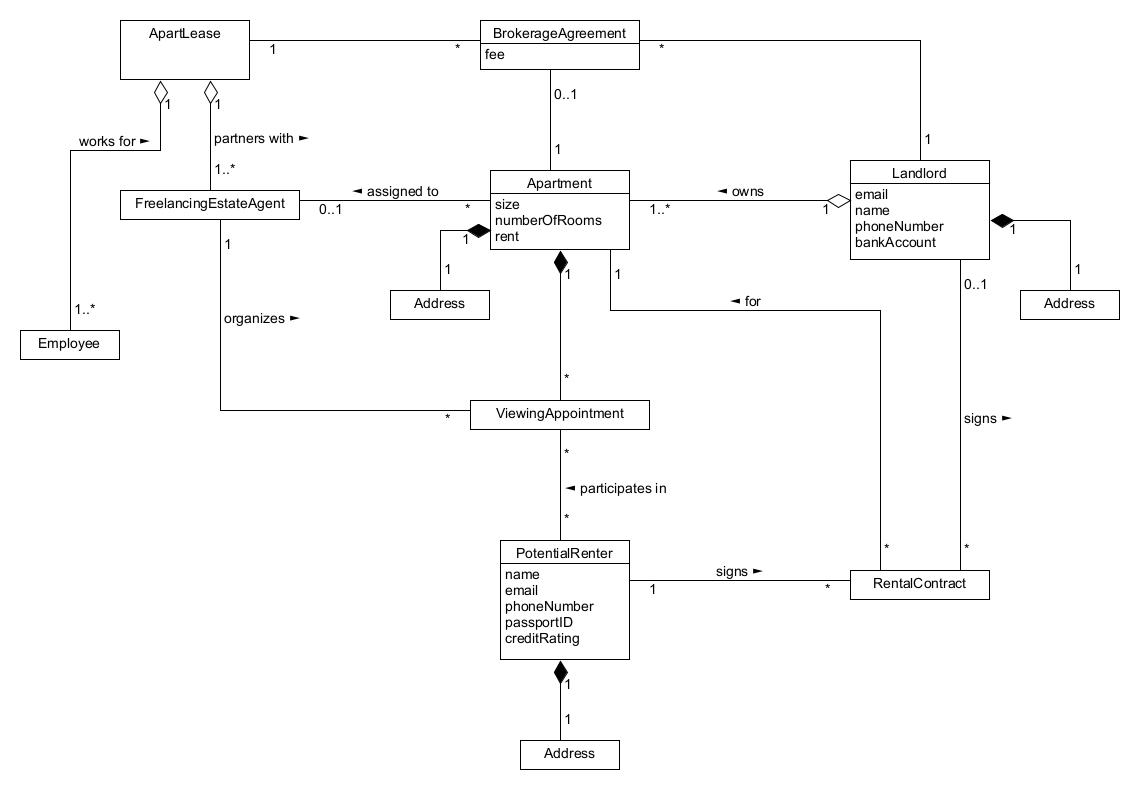
Use Cases
Use-Case-Grenzen
Streichen Sie in obigem Text nach Textanalyse, was für Use Cases irrelevant ist, und teilen Sie den Text dann in Use Cases auf.
- Finden Sie sinnvolle Use-Case-Namen
- Wenden Sie User-Happiness- und Coffee-Break-Test an
Lösung
Folgende einleitenden Sätze können für die Use-Case-Analyse gestrichen werden (beschreiben nur den Kontext):
“ApartLease” is an estate agency specialized on apartments. A landlord of ApartLease may want to lease an apartment. ApartLease wants to set up a web portal supporting its business. The following text describes roughly how the software system should look like.
Dann bleiben die folgenden vier Use Cases:
Put up appartment for lease
If a landlord wants to lease a flat, she phones ApartLease. An employee answers, makes sure that the landlord is legit by asking some routine questions, and enters the landlord’s email. The system then automatically emails a link to a self-service form to the landlord, where she can enter her name, address, phone number, and bank account. In another form, she enters the address of the apartment, its size, the number of rooms, and the rent. The system calculates ApartLease’s fee (if the agency will find a rental contract for the apartment), and displays it to the landlord. If the landlord clicks the “OK” button, the brokerage agreement between her and ApartLease is ready. The apartment will be automatically published on the web portal. Otherwise, the system deletes the landlord data from the system.
Book viewing appointment
A potential renter visits ApartLease’s web portal and finds an attractive apartment. By clicking, the system displays a form where she enters her name, address, email, phone number, and her passport ID. The system automatically checks her credit rating. If the credit rating is ok, the potential renter can choose between several viewing appointments. If she chooses one of them, the system automatically confirms it, and emails the apartment’s address. Otherwise, it deletes the potential renter’s data from the system.
Let renter sign rental contract
ApartLease partners with several freelancing estate agents. The system assigns each apartment to one of these agents. The agent will organize several viewing appointments. If a potential renter likes the apartment, the agent fills a digital rental contract on the spot, using a tablet. The renter signs the contract digitally. The software system then automatically emails a link to the rental contract to the landlord letting the flat.
Let landlord sign rental contract
When an ApartLease employee starts up the software in the morning, she see the list of “open” rental contracts. If a rental contract has not been signed for more than a week, she calls the landlord. If the landlord doesn’t like the potential renter, the contract is canceled. Otherwise, the landlord signs the digital contract right away. The system then bills the landlord the agreed fee from the brokerage agreement.
Use-Case-Diagramm
Zeichnen Sie das entsprechende Use-Case-Diagramm.
Lösung
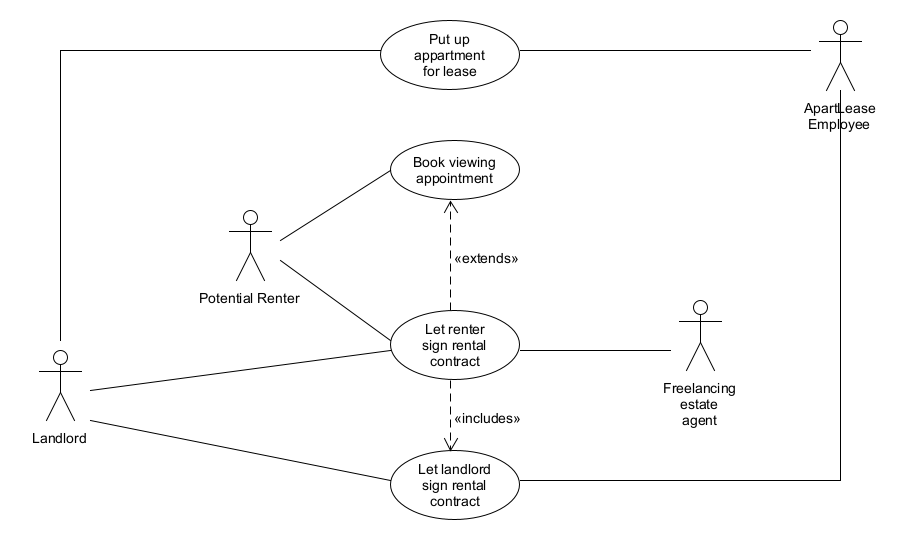
CRUD-Matrix
Mit der CRUD-Matrix prüfen Sie die Use Cases und das fachliche Datenmodell auf Vollständigkeit. Dabei können Sie in unserem Fall von folgenden Randbedingungen ausgehen:
- Sie brauchen im System nicht zu speichern, welche Tätigkeiten ein
Employeedurchführt. - Authentifizierung / Autorisierung erfolgt durch ein externes, schon vorhandenes System, und muss hier nicht betrachtet werden.
- Gehen Sie nach dem Text vor - was nicht drinsteht, fehlt und muss ergänzt werden.
- Wenn z.B. beim Anlegen eines Datensatzes nicht erwähnt ist, was passiert, wenn es diesen Datensatz schon gibt, dann ist das nur “C” und nicht “U” - sprich: Datensätze werden dann immer neu parallel angelegt. Das wäre ein Kandidat für “fehlende Use Cases” oder “zu ergänzende Use Cases”.
- Wenn der
LandlorddemBrokerageAgreementnicht zustimmt, oder derPotentialRenterdemRentalContractnicht zustimmt, dann wird gar kein solcher Vertrag erzeugt. - U impliziert eine Leseoption.
Aufstellen der Matrix
Bitte füllen Sie die nachfolgende Matrix.
| Geschäftsobjekt | Put up appartment for lease | Book viewing appointment | Let renter sign rental contract | Let landlord sign rental contract |
|---|---|---|---|---|
| ApartLease | ||||
| Apartment | ||||
| Landlord | ||||
| Employee | ||||
| RentalContract | ||||
| BrokerageAgreement | ||||
| PotentialRenter | ||||
| ViewingAppointment | ||||
| FreelancingEstateAgent |
Lösung
| Geschäftsobjekt | Put up appartment for lease | Book viewing appointment | Let renter sign rental contract | Let landlord sign rental contract |
|---|---|---|---|---|
| ApartLease | ||||
| Apartment | C, D | R | ||
| Landlord | C, U, D | R | ||
| Employee | ||||
| RentalContract | C, R | R, U, D | ||
| BrokerageAgreement | C | R | ||
| PotentialRenter | C, U, D | |||
| ViewingAppointment | R | C | ||
| FreelancingEstateAgent |
Schlussfolgerungen
Ziehen Sie die Schlussfolgerungen aus der CRUD-Matrix.
- Was fällt Ihnen bei den Geschäftsobjekten auf?
- Welche Use Cases müssen ergänzt werden (Beschreibung berücksichtigt wichtige Fälle nicht) ?
- Welche Use Cases fehlen?
Lösung
- Was fällt Ihnen bei den Geschäftsobjekten auf?
ApartLease,EmployeeundFreelancingEstateAgenttauchen nicht auf. Entweder es fehlen Use Cases an dieser Stelle, oder diese Entities können aus dem (logischen) Datenmodell entfernt werden.
- Welche Use Cases müssen ergänzt werden (Beschreibung berücksichtigt wichtige Fälle nicht) ?
- Put up appartment for lease berücksichtigt nicht, dass der
Landlordschon im Datenbestand sein könnte. Dasselbe fürApartment. - Genauso ist bei Book viewing appointment und
PotentialRenter.
- Put up appartment for lease berücksichtigt nicht, dass der
- Welche Use Cases fehlen?
- Change apartment description
- Change desired rent for apartment
- Update landlord profile
- Change rental contract details
- Change brokerage agreement details
- Cancel brokerage agreement
- Cancel viewing appointment
- Change viewing appointment time and date
Transformation ins logische Datenmodell
Stamm-, Änderungs- Bestands-, Bewegungsdaten
Markieren Sie in dem obigen fachlichen Datenmodell die Stamm- (ST), Änderungs- (ÄN), Bestands- (BS) und Bewegungsdaten (BW).
Lösung
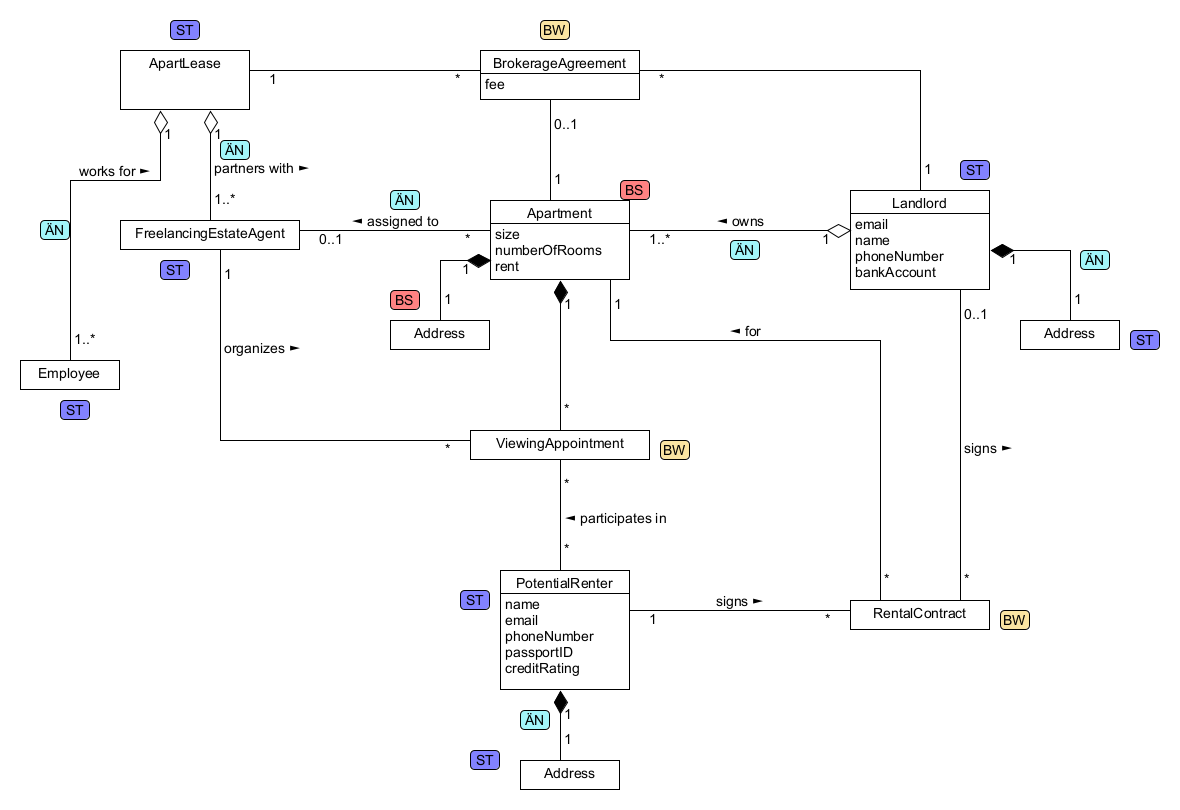
Wegzulassende und zu ergänzende Geschäftsobjekte
Sie bekommen vom Auftraggeber folgende Zusatzinformationen zu dem Softwaresystem:
- Das System wird maßgeschneidert für
ApartLeaseerstellt und nicht noch woanders eingesetzt. - Beschäftigungsverhältnisse mit
Employeebrauchen Sie in der Software nicht zu managen. - Das System braucht nicht zu erfassen, welcher
Employeemit welchemLandlordzu tun hat. - Das System muss aus rechtlichen Gründen die Partnerschaftsbeziehungen mit
FreelancingEstateAgentmanagen. Die Partnerschaftsbeziehungen werden je nach Verkaufserfolg eingestellt oder oder besser vergütet. - Im System braucht nicht abgebildet zu werden, welcher
FreelancingEstateAgentfür welchesApartmentzuständig ist. Es müssen aber dieViewingAppointmentserfasst werden, da einFreelancingEstateAgentdafür bezahlt wird.
Welche Geschäftsobjekte können Sie weglassen? Welche Geschäftsobjekte fehlen und müssen ergänzt werden, weil man Bewegungs- oder Änderungsdaten abbilden will?
Lösung
Folgende Geschäftsobjekte kann man weglassen:
ApartLeaseEmployee
Drei Bewegungsdaten sind schon im FDM vorhanden (BrokerageAgreement, RentalContract, ViewingAppointment)
und brauchen daher nicht mehr ergänzt werden.
Es fehlt damit nur noch AgentPartnership (o.ä.)
Logisches Datenmodell
Zeichnen Sie das logische Datenmodell als UML-Klassendiagramm. Stellen Sie sicher, dass Sie die unidirektionalen Beziehungen richtig setzen. Der Einfachheit halber brauchen Sie keine Typen für die Attribute anzugeben.
Lösung
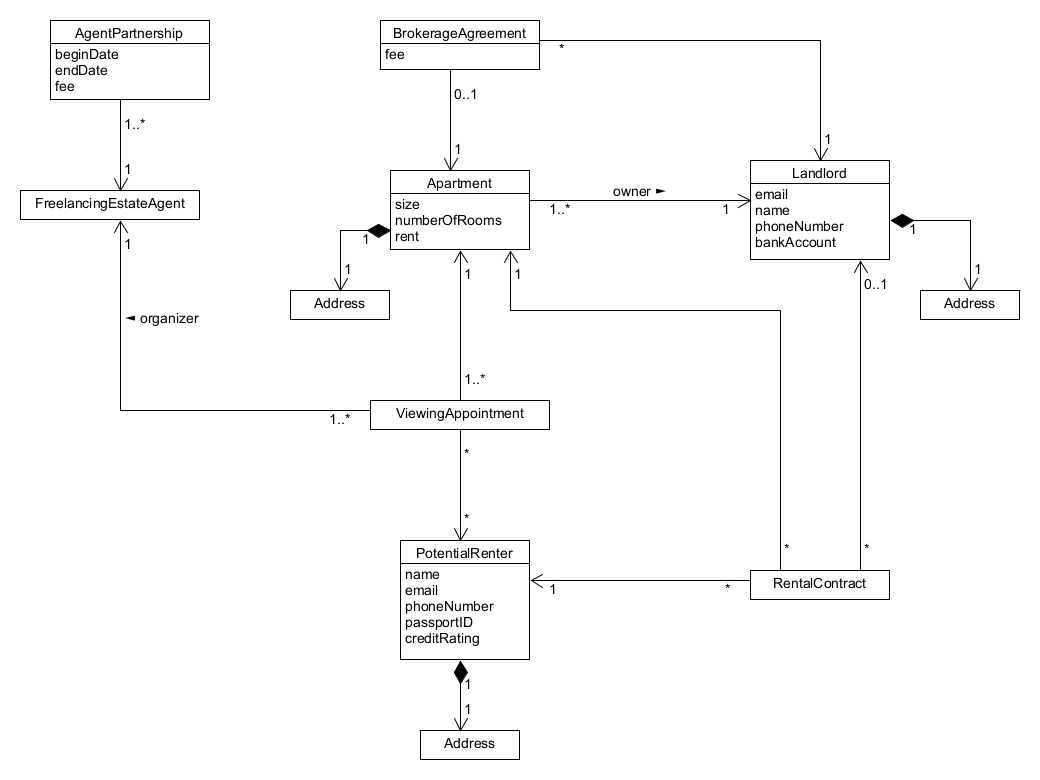
Zustandsmodellierung
Für die Zustandsmodellierung schauen wir uns das RentalContract an.
Zustände
Schreiben Sie gemäß des obigen Texts die möglichen Zustände auf, die RentalContract einnehmen kann.
Die Zustandsnamen sind nicht “eindeutig” aus dem obigen Text zu entnehmen - wählen Sie daher Bezeichnungen,
die Sie sinnvoll finden.
Lösung
- filled
- discarded
- signedByRenter
- landlordSignatureOverdue
- landlordContacted
- signedByLandlord
- canceled
Zustandsdiagramm
Zeichnen Sie das entsprechende UML-Zustandsdiagramm.
Lösung