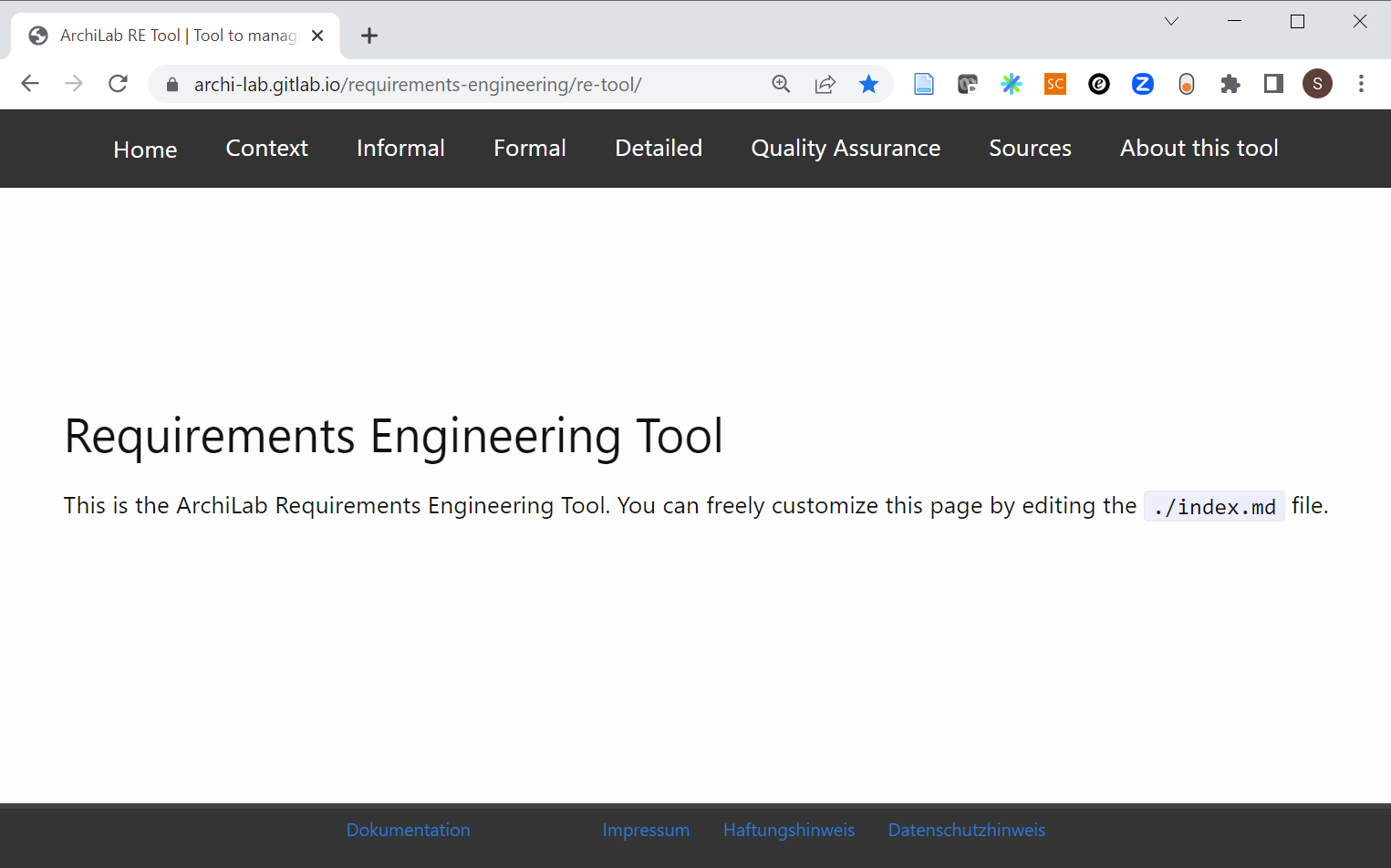- Kontakt
-
stefan.bente[at]th-koeln.de
+49 2261 8196 6367
Discord Server
Prof. Bente Personal Zoom
- Adresse
-
Steinmüllerallee 4
51643 Gummersbach
Gebäude LC4
Raum 1708 (Wegbeschreibung)
- Sprechstunde nach Vereinbarung
- Terminanfrage: calendly.com Wenn Sie dieses Tool nicht nutzen wollen, schicken Sie eine Mail und ich weise Ihnen einen Termin zu.
RE-Tool by ArchiLab
This page gives a short introduction to the Requirements Engineering tool developed at ArchiLab. The tool is used in the RE Master course.
Why a Tool?
In the Requirements Engineering course in Master Digital Sciences, students learn how to
- analyse stakeholders, constraints, and goals for a planned IT system,
- obtain requirements for an IT system using observations, conversations, and documents,
- and structure and formalize these information as requirements in a complete und consistent way.
The course has two parts. In the method training part, the students learn to decide when to use which method in which context. Parallel to the method training, the students conduct a real-life case study (ideally in collaboration with an industry partner). In this case study, a requirement specification is written.
In earlier versions of this course, the deliverable of this case study used to be a traditional PDF. In this, we missed the possibility to easily cross-reference between different artifacts - like when a scenario referenced a certain persona, which was based on a concrete stakeholder. Therefore, we switched to Atlassian Confluence for a while. Here, cross-referencing was easy. However, enforcing certain rules - e.g. stakeholders being described in a standardized way - was next to impossible.
Therefore, we switched to light-weight static HTML version, self-developed, based on Jekyll and using Gitlab Pages. In this tool, we can enforce standards, and cross-reference artifacts as it seems suitable.
Underlying Ontology
The underlying ontology (meta model) in the tool can be seen from the following diagrams.
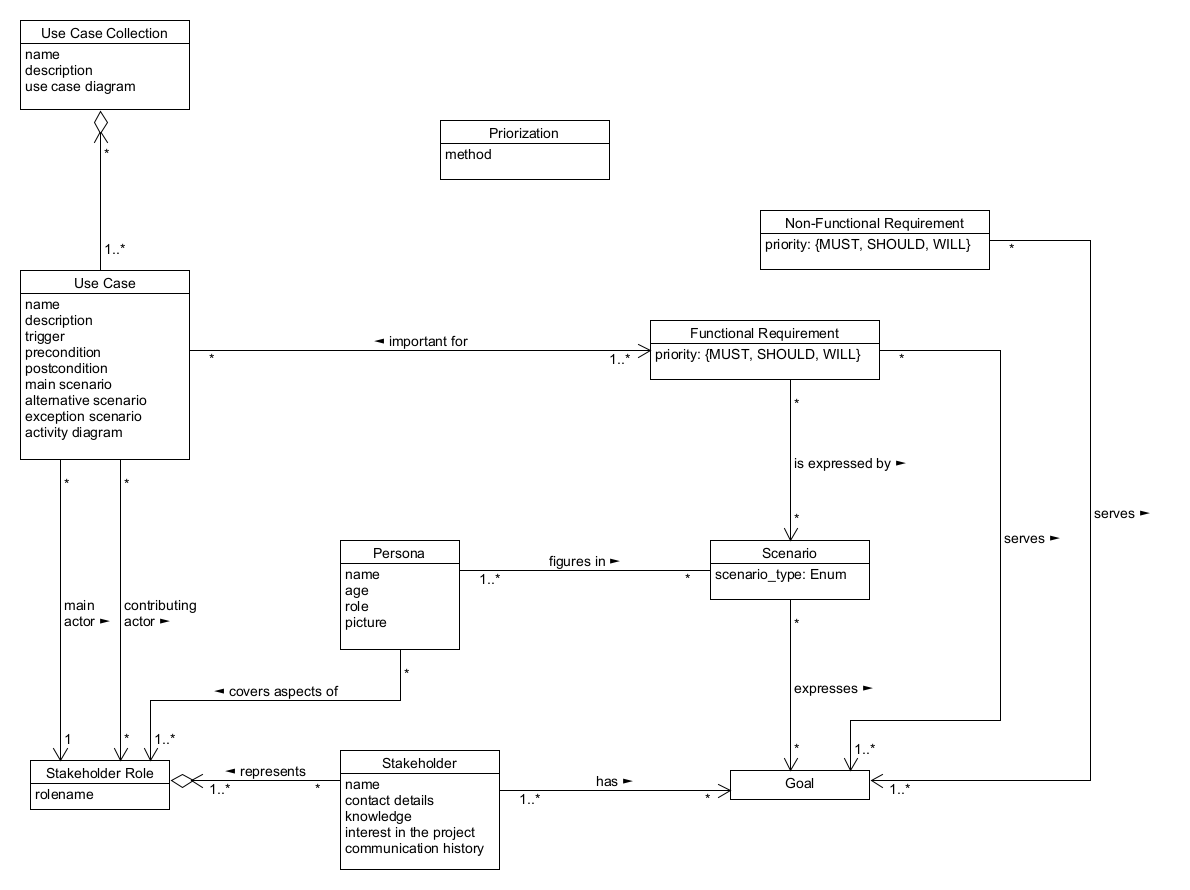
Basically, most artifacts should be tagged with author(s).
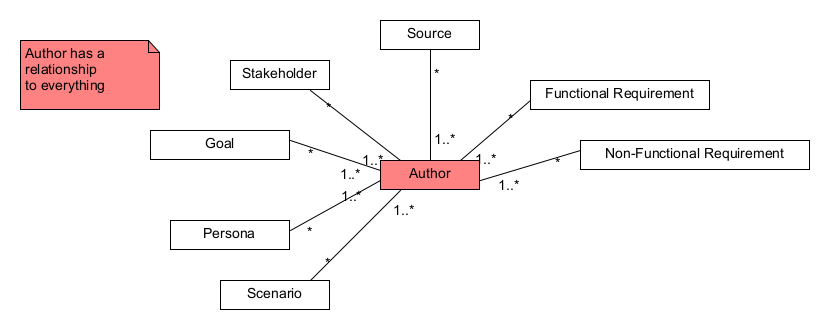
Also, there need to be sources for basically every artifact that you produce in the RE process.
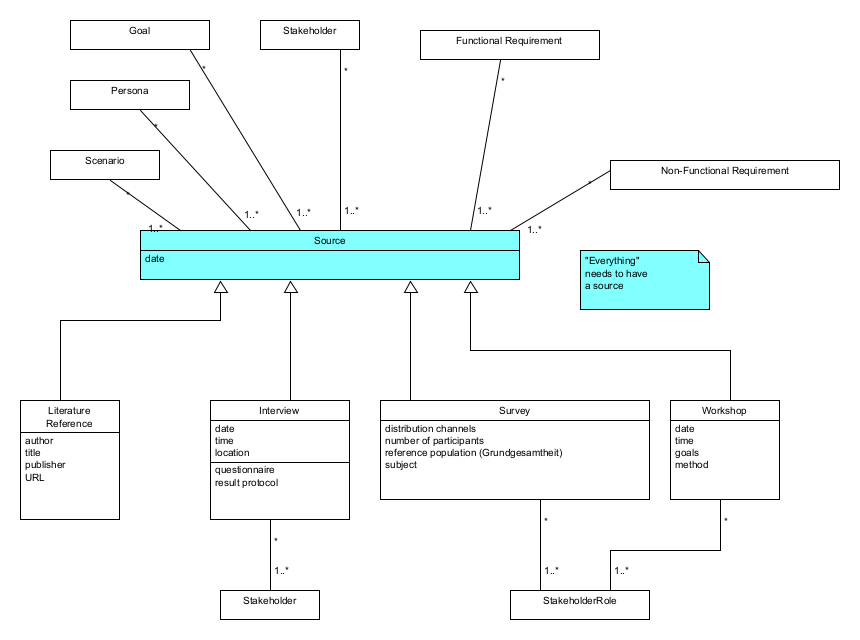
How to use the Tool
You can fork the tool from https://gitlab.com/archi-lab/requirements-engineering/re-tool. If you are a participant in the Master course Requirements Engineering, I will prepare the fork for your case study team.
The tool comes with a self-explanatory example content. You can have a look at the default pages application. In the “About this tool” section, you find an introduction how to run this locally, and how to add own content.